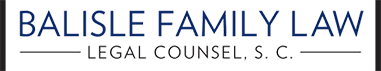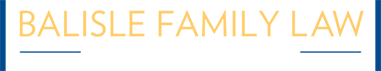Posts to social media, text messages, emails, and other forms of electronically stored information are all commonly used as evidence in divorce trials and custody disputes. While information obtained from a spouse’s computer may be legitimate and helpful evidence, your spouse may be able to find, or fabricate, evidence against you if they have access to your online accounts or electronic devices.
Could My Spouse be Cyberstalking Me?
Wisconsin law only specifically prohibits the use of electronic communications to “frighten, intimidate, threaten, abuse or harass” an individual. Wis. Stat. 947.0125.
A cyberstalking spouse may be subject to criminal penalties under laws prohibiting stalking or harassment, but tracking your whereabouts or accessing your private accounts is unlikely to be a criminal act. Wisconsin law does not address this conduct, but that does not mean you are powerless if you fear this is occurring. While the law is catching up to the realities of cyberstalking, it is important to take steps to prevent unauthorized access to your electronic devices and online accounts.
Secure your Accounts
The most common way a spouse gains access to your accounts is simply logging in, either because they knew the password or because it was saved on a device used by both parties. Simply removing your accounts from the family computer may not be enough, as passwords may be saved to web browsers and shared between connected computers and devices.
- We recommend clients change the passwords on all accounts which may contain sensitive information.
- Choose a strong password that you have not used for any account in the past, and if necessary, write these passwords down somewhere your spouse cannot access.
Wisconsin law prohibits the spoliation of evidence, or the “destruction or withholding of critically probative evidence.” Courts have found that deleting social media posts or accounts rises to this level, but have broadly approved of making accounts private. However, we suggest conferring with your attorney before privating any accounts.
Consider all Apps and Accounts
Social media apps, financial accounts, and means of communication are only the starting place for securing your digital presence—many applications give out far more public information than most users are aware of. For example, Venmo, a common payment app, makes all of your transactions visible to public by default. We were recently involved in a case in which this data was used to establish how frequently a party had a third party provide childcare—information they would have rather the Court not seen.
Location data is another common form of data which makes its way into the court record.
- Photos are the most common example of this, such as a photo from the beach when supposedly working, or photo from the gym while supposedly unable to work. These mistakes might seem easy to avoid, but other similar data may be readily available.
- IMessage and Snapchat both contain settings which allow your location to be seen at any time, and pictures posted to social media are often tagged with a location without your knowledge.
We recommend avoiding any public posts during the pendency of a divorce or custody dispute, but avoiding the creation of new issues does not address information which is already accessible.
Even accounts that you no longer use may have information you would rather not share with your spouse in the middle of a custody battle—while you may have forgotten about your MySpace account, Google has not.
Searching Google using private mode for your name, including your former surname and past user names, can reveal accounts associated with you that you may have forgotten or no longer use. Even something as innocuous as a LinkedIn account may create problems if it inflates your work history or is in apparent disuse.
Comb through your social media accounts and discuss any content that might be problematic with your lawyer to avoid issues and streamline your case.
Check your Devices
Without secure devices, all of the steps above can easily be undone. Cell phones and computers are the most vulnerable devices, and we commonly recommend to clients to get a new cell phone and laptop when beginning a divorce action or custody dispute. If buying a new phone and computer is unrealistic, be sure to eliminate any means of access your spouse may have to these devices.
- Be wary of any newly installed apps on your devices, delete any apps that you do not recognize, and unlink the device from any Google, Microsoft, or Apple accounts which may be shared with your spouse.
Your home internet network, internet service provider (“ISP”), and cell phone carrier can all create additional security concerns. If your spouse is in charge of the family cell phone plan, they can likely request call logs and other records associated with your device. Similarly, if your spouse has access to your ISP account, they can likely use parental controls to monitor or control your internet usage. Once you have control over your ISP and cell phone carrier accounts, be sure to change the passwords associated with your WIFI router. A spouse with access to your router can easily access connected devices and obtain stored data.
Finally, the proliferation of internet connected devices, such as smart speakers, smart appliances, and even newer vehicles have created additional means to obtain sensitive data. While a smart speaker may be a helpful convenience, your voice commands may be stored in the Apple, Google, or Amazon account associated with the product. Be sure to connect each device to an account only you can access. Securing your internet presence may seem like a daunting task, but the vast majority of unauthorized access can be prevented by changing your passwords, making your accounts private, and securing your internet connected devices. If you believe a spouse or ex-spouse is continuing to access your data while you are involved in a divorce or other family law matter, you may want to seek a restraining order or other legal protection.
To learn more about our firm or schedule a consultation, contact us online or via phone at (608) 765-1001.